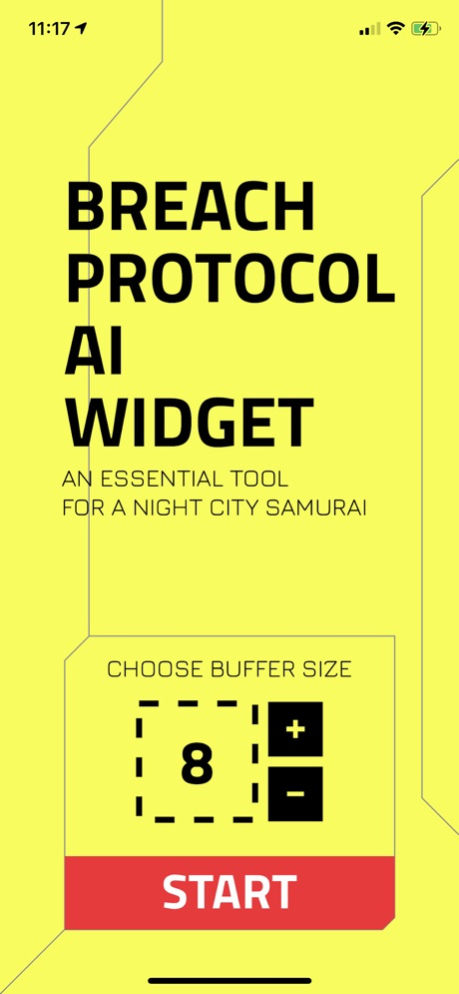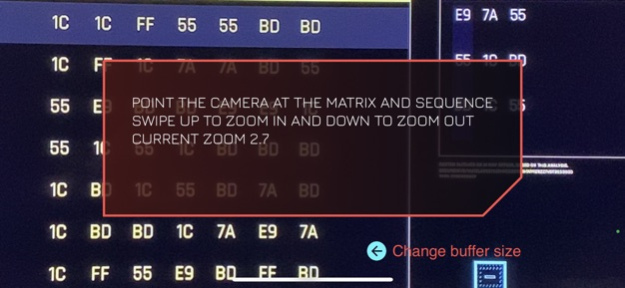Breach Protocol AI Widget 1.01
Free Version
Publisher Description
Use the neural engine in your phone to solve Cyberpunk 2077 Breach Protocol matrix!
Found yourself having adventures in Night City? Got tired of solving breach protocols? Why not delegate that task to an AI?
Those were my thoughts after about 30 hours of side jobs and gigs. This lead me to look into what that pocket computer of mine can do, with the result being this app.
Select your buffer size, point and zoom the camera at the matrix, then use the auto-solved results.
For best results use landscape and zoom in to contain the matrix and the sequences in the frame. Reset and try again if the results are not accurate.
This is my first iOS app, and I am constantly working on improving the accuracy of its algorithms. If it constantly fails to recognise the matrix or the sequences it might be because it has not been optimised for your particular usage. This can be influenced by the level of light in your room, the brightness of your screen, or the phone you are using. Drop me an email at Alex.ghitulescu@icloud.com with details as this will help me make it adapt better to different scenarios.
Apr 30, 2021
Version 1.01
Fixed issue with the camera view closing automatically in iOS 14.5
About Breach Protocol AI Widget
Breach Protocol AI Widget is a free app for iOS published in the Action list of apps, part of Games & Entertainment.
The company that develops Breach Protocol AI Widget is Alexandru Ghitulescu. The latest version released by its developer is 1.01.
To install Breach Protocol AI Widget on your iOS device, just click the green Continue To App button above to start the installation process. The app is listed on our website since 2021-04-30 and was downloaded 2 times. We have already checked if the download link is safe, however for your own protection we recommend that you scan the downloaded app with your antivirus. Your antivirus may detect the Breach Protocol AI Widget as malware if the download link is broken.
How to install Breach Protocol AI Widget on your iOS device:
- Click on the Continue To App button on our website. This will redirect you to the App Store.
- Once the Breach Protocol AI Widget is shown in the iTunes listing of your iOS device, you can start its download and installation. Tap on the GET button to the right of the app to start downloading it.
- If you are not logged-in the iOS appstore app, you'll be prompted for your your Apple ID and/or password.
- After Breach Protocol AI Widget is downloaded, you'll see an INSTALL button to the right. Tap on it to start the actual installation of the iOS app.
- Once installation is finished you can tap on the OPEN button to start it. Its icon will also be added to your device home screen.